As an event professional, you've learned the basics of AI. Now it gets really powerful. From meetings that transcribe themselves to research that saves hours of work: AI can help you gather, process and unlock information in ways that were previously unthinkable.
In one day, we dive deeper into voice technology and transcription tools, learn how Deep Research answers complex questions, and build your first custom GPT. You'll discover how tools like Granola, NotebookLM and ChatGPT's research function fundamentally change your workflow. And you'll leave with concrete applications you can use immediately.
Take your AI skills to the next level with tools that truly make an impact.
🎙️ From speech to insight.
Discover how to automatically transcribe meetings with tools like Granola. From spoken word to structured notes in seconds. You'll learn how to use voice technology for sparring and documentation.
🔍 Research that saves hours.
Get hands-on with Deep Research for complex questions like venue research. Learn how to combine ChatGPT's research function with your own documents in Drive, Dropbox or Sharepoint.
🧠 Build your own LinkedIn Lana.
Create your own Custom GPT that does exactly what you need. From a LinkedIn writing assistant to an event planning helper: you'll learn step by step how to adapt AI to your specific work.
We start the day with voice technology and transcription. You'll learn how to use AI as a sparring partner through speech, and how tools like Granola and MacWhisper automatically convert meetings into structured notes.
Discover how to extract direct insights from spoken conversations, how different transcription solutions work, and when to use which tool. You'll also get a hands-on assignment to generate perfect meeting notes with the right prompts.
In this block, we dive into Deep Research: ChatGPT's powerful research function that answers complex questions using multiple sources. You'll learn how to combine this with MCP Connectors to search directly within your own files.
We go hands-on with a venue research assignment. You'll also learn how NotebookLM helps you verify information and check sources for accuracy, so you always know whether something was actually said or written.
Before and after lunch, we dive into the world of Custom GPTs: personalized AI assistants that support your workflow. You'll learn how to select the right tasks for AI, write sharp instructions, and use your GPT for continuous improvement.
During this hands-on session, we build a practical Custom GPT together like LinkedIn Lana: an assistant that helps you with social media content. By the end of this block, you'll have your own working AI assistant.
We wrap up by testing and improving your Custom GPT live. You'll get hands-on with fine-tuning instructions, testing output, and resolving any error messages until your assistant does exactly what you need.
We'll be available for questions and feedback while you work on your personal AI assistant. By the end of the day, you won't just have the knowledge but a fully functional Custom GPT ready to strengthen your workflow immediately.

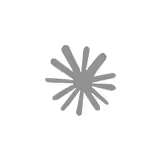








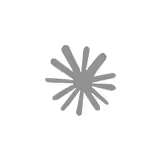








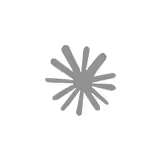







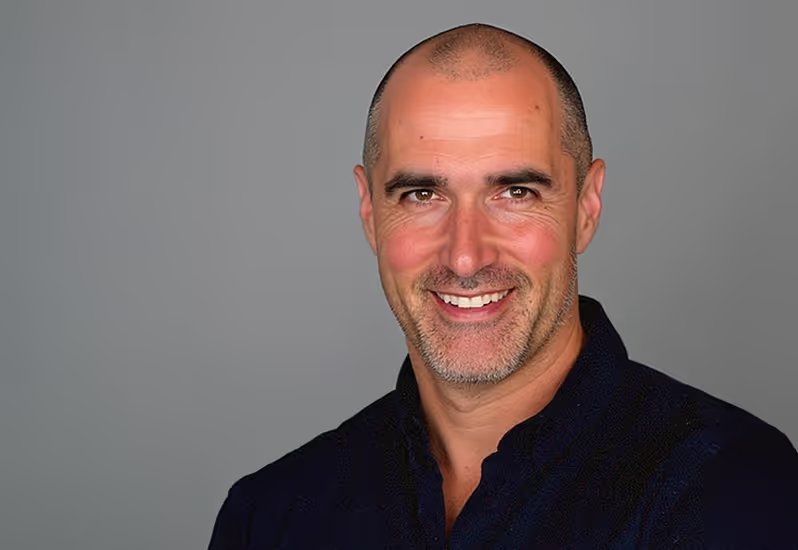
Xander Kranenburg has made a career out of turning complex ideas into high-impact events. With 25 years of experience, he’s led productions for Adobe, Accenture, and global icons like Obama. A three-time Gouden Giraffe winner, he knows what it takes to engage audiences at the highest level.

Wytze de Haan is an experienced leader in the tech and event industry, notably serving as Director of Events at The Next Web (TNW). He expanded TNW's event portfolio globally, launching successful live, hybrid and digital events across Amsterdam, New York, London, Bangkok and São Paulo.
%20-36-min.avif)
%20-10.avif)
%20-1.avif)
%20-3.avif)
%20-4.avif)
%20-5.avif)
%20-6.avif)
%20-7.avif)
%20-8.avif)
%20-9.avif)
%20-40-min.avif)
























We focus exclusively on the tools, skills, and use cases that matter most to the event industry, ensuring that our Generative AI workshops are as relevant and impactful as possible.
As event professionals ourselves—still actively organizing large-scale B2B events—we design every exercise around real-world use cases we've encountered in our work.
This makes our workshops a perfect fit for professionals working at event agencies, venues, and organizers, as well as those operating within the broader business event ecosystem—including catering companies, AV suppliers, event consultants, and educators.
That said, our workshops are open to everyone. Even if you don’t fit within our core audience, we know from experience that anyone can apply these AI tools to their advantage.
If you are registered for a workshop but cannot attend, please contact us as soon as possible (info@). Depending on when you cancel, we may be able to reschedule your registration to another date or offer a partial refund.
It is also always possible to send someone else in your place at no extra cost.
Yes, our workshops include lunch, documentation, and refreshments. During breaks, we provide coffee, tea, and snacks. After the workshop, you will receive detailed documentation and cheat sheets to help you apply the skills you’ve learned in your daily work. This documentation will be sent to you in three follow-up emails, spaced one per week to help reinforce your learning.
You will also receive an official certificate upon completion of the course, recognizing your participation.
Additionally, you'll be invited to join the Narrative Community, where you can connect with over 1,000 event professionals discussing AI and sharing insights.
For some of our workshops, you’ll need a paid subscription to an AI tool.
For the AI Fundamentals workshop, we ask that you have a ChatGPT Plus, Teams, or Enterprise account installed and working, as we’ll be using these tools throughout the session. We recommend the ChatGPT Team plan (starting from 2 users) for the best data privacy benefits. For freelancers, the Plus plan is the best option. A paid subscription to Gemini, Grok, Claude, or Copilot will also work if you prefer an alternative AI tool.
If you’re attending the AI Creativity workshop, you’ll need a paid Midjourney account, as we’ll explore many use cases using this tool. We recommend the Standard Plan.
Additionally, bring your laptop or tablet so you can actively participate in exercises. At the start of the day, we’ll share a Dropbox folder with all necessary prompts and use cases.
For some exercises, we’ll also use the ChatGPT mobile app. Please download it in advance, making sure to select the correct app from OpenAI.
We always recommend starting with our AI Fundamentals workshop. You don't need any prior knowledge or experience with AI tools, but at the same time, we cover so much in one day that even event professionals who frequently use tools like ChatGPT will gain valuable new techniques, tools, and insights—making it well worth their time.
Our AI Creativity and AI Productivity workshops are advanced sessions that build on what is covered in AI Fundamentals. If you feel experienced enough, you're welcome to skip AI Fundamentals. However, please note that these advanced workshops will not revisit foundational AI concepts.














